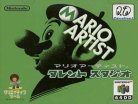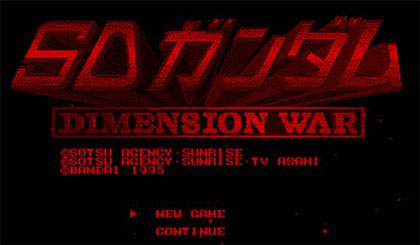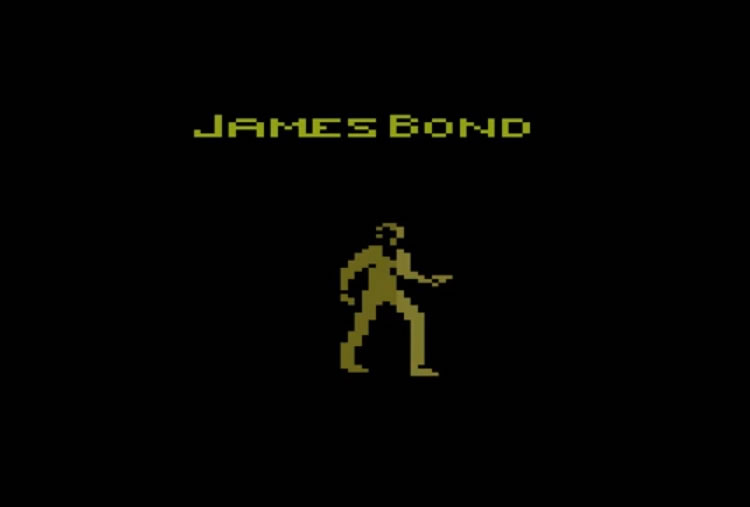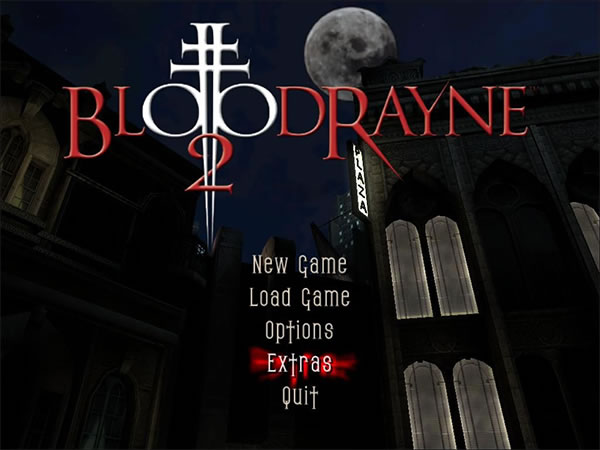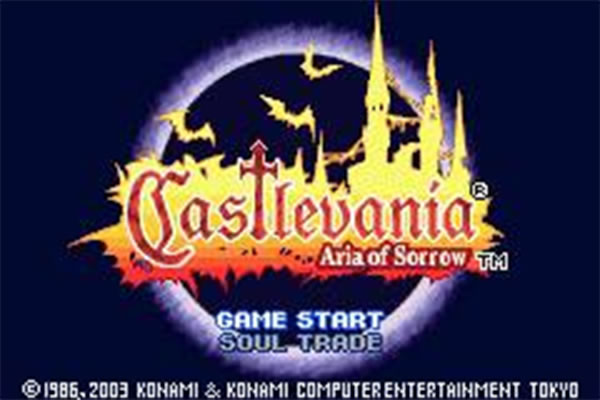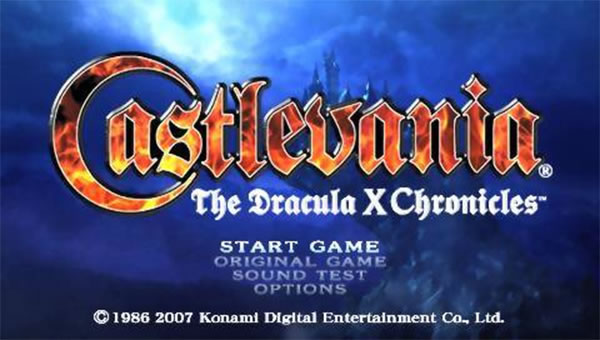- CLASSIC MAGAZINES
- REVIEW CREW
A show recapping what critics thought back
when classic games first came out! - NEXT GENERATION'S BEST & WORST
From the worst 1-star reviews to the best
5-stars can offer, this is Next Generation! - NINTENDO POWER (ARCHIVE)
Experience a variety of shows looking at the
often baffling history of Nintendo Power! - MAGAZINE RETROSPECTIVE
We're looking at the absolutely true history of
some of the most iconic game magazines ever! - SUPER PLAY'S TOP 600
The longest and most ambitious Super NES
countdown on the internet! - THEY SAID WHAT?
Debunking predictions and gossip found
in classic video game magazines! - NEXT GENERATION UNCOVERED
Cyril is back in this spin-off series, featuring the
cover critic review the art of Next Generation! - HARDCORE GAMER MAGAZING (PDF ISSUES)
Download all 36 issues of Hardcore Gamer
Magazine and relive the fun in PDF form!
- REVIEW CREW
- ELECTRONIC GAMING MONTHLY
- ELECTRONIC GAMING MONTHLY RANKS
From Mario to Sonic to Street Fighter, EGM
ranks classic game franchises and consoles! - ELECTRONIC GAMING MONTHLY BEST & WORST
Counting down EGM’s best and worst reviews
going year by year, from 1989 – 2009! - ELECTRONIC GAMING BEST & WORST AWARDS
11-part video series chronicling the ups and
downs of EGM’s Best & Worst Awards!
- ELECTRONIC GAMING MONTHLY RANKS
- GAME HISTORY
- GAME OVER: STORY BREAKDOWNS
Long-running series breaking down game
stories and analyzing their endings! - A BRIEF HISTORY OF GAMING w/ [NAME HERE]
Real history presented in a fun and pithy
format from a variety of game historians! - THE BLACK SHEEP
A series looking back at the black sheep
entries in popular game franchises! - INSTANT EXPERT
Everything you could possibly want to know
about a wide variety of gaming topics! - FREEZE FRAME
When something familiar happens in the games
industry, we're there to take a picture! - I'VE GOT YOUR NUMBER
Learn real video game history through a series
of number-themed episodes, starting at zero! - GREAT MOMENTS IN BAD ACTING
A joyous celebration of some of gaming's
absolute worst voice acting!
- GAME OVER: STORY BREAKDOWNS
- POPULAR SHOWS
- DG NEWS w/ LORNE RISELEY
Newsman Lorne Riseley hosts a regular
series looking at the hottest gaming news! - REVIEW REWIND
Cyril replays a game he reviewed 10+ years
ago to see if he got it right or wrong! - ON-RUNNING FEUDS
Defunct Games' longest-running show, with
editorials, observations and other fun oddities! - DEFUNCT GAMES QUIZ (ARCHIVE)
From online quizzes to game shows, we're
putting your video game knowledge to the test!- QUIZ: ONLINE PASS
Take a weekly quiz to see how well you know
the news and current gaming events! - QUIZ: KNOW THE GAME
One-on-one quiz show where contestants
find out if they actually know classic games! - QUIZ: THE LEADERBOARD
Can you guess the game based on the classic
review? Find out with The Leaderboard!
- QUIZ: ONLINE PASS
- DEFUNCT GAMES VS.
Cyril and the Defunct Games staff isn't afraid
to choose their favorite games and more! - CYRIL READS WORLDS OF POWER
Defunct Games recreates classic game
novelizations through the audio book format!
- DG NEWS w/ LORNE RISELEY
- COMEDY
- GAME EXPECTANCY
How long will your favorite hero live? We crunch
the numbers in this series about dying! - VIDEO GAME ADVICE
Famous game characters answer real personal
advice questions with a humorous slant! - FAKE GAMES: GUERILLA SCRAPBOOK
A long-running series about fake games and
the people who love them (covers included)! - WORST GAME EVER
A contest that attempts to create the worst
video game ever made, complete with covers! - LEVEL 1 STORIES
Literature based on the first stages of some
of your favorite classic video games! - THE COVER CRITIC
One of Defunct Games' earliest shows, Cover
Critic digs up some of the worst box art ever! - COMMERCIAL BREAK
Take a trip through some of the best and
worst video game advertisements of all time! - COMIC BOOK MODS
You've never seen comics like this before.
A curious mix of rewritten video game comics!
- GAME EXPECTANCY
- SERIES ARCHIVE
- NINTENDO SWITCH ONLINE ARCHIVE
A regularly-updated list of every Nintendo
Switch Online release, plus links to review! - PLAYSTATION PLUS CLASSIC ARCHIVE
A comprehensive list of every PlayStation
Plus classic release, including links! - RETRO-BIT PUBLISHING ARCHIVE
A regularly-updated list of every Retro-Bit
game released! - REVIEW MARATHONS w/ ADAM WALLACE
Join critic Adam Wallace as he takes us on a
classic review marathon with different themes!- DEFUNCT GAMES GOLF CLUB
Adam Wallace takes to the links to slice his way
through 72 classic golf game reviews! - 007 IN PIXELS
Adam Wallace takes on the world's greatest spy
as he reviews 15 weeks of James Bond games! - A SALUTE TO VAMPIRES
Adam Wallace is sinking his teeth into a series
covering Castlevania, BloodRayne and more! - CAPCOM'S CURSE
Adam Wallace is celebrating 13 days of Halloween
with a line-up of Capcom's scariest games! - THE FALL OF SUPERMAN
Adam Wallace is a man of steel for playing
some of the absolute worst Superman games! - THE 31 GAMES OF HALLOWEEN
Adam Wallace spends every day of October afraid
as he reviews some of the scariest games ever! - 12 WEEKS OF STAR TREK
Adam Wallace boldly goes where no critic has
gone before in this Star Trek marathon!
- DEFUNCT GAMES GOLF CLUB
- DAYS OF CHRISTMAS (ARCHIVE)
Annual holiday series with themed-episodes
that date all the way back to 2001!- 2015: 30 Ridiculous Retro Rumors
- 2014: 29 Magazines of Christmas
- 2013: 29 Questionable Power-Ups of Christmas
- 2012: 34 Theme Songs of Christmas
- 2011: 32 Game Endings of Christmas
- 2010: 31 Bonus Levels of Christmas
- 2009: 30 Genres of Christmas
- 2008: 29 Controls of Christmas
- 2007: 34 Cliches of Christmas
- 2006: 33 Consoles of Christmas
- 2005: 32 Articles of Christmas
- 2004: 31 Websites of Christmas
- 2003: 29 Issues of Christmas
- 2002: 28 Years of Christmas
- 2001: 33 Days of Christmas
- NINTENDO SWITCH ONLINE ARCHIVE
- REVIEW ARCHIVE
- FULL ARCHIVE
Mario Artist: Polygon Studio
This software promised an era of new creative possibilities for gamers of all ages who wanted to add their own full 3D objects such as cars, tanks, people, or airplanes to other Nintendo 64DD software. What it delivered was far from that ... though not because of the game's programming. As it turned, out no games were ever released that would use Polygon Studios abilities, and trust me the options are there.
Like the other games, you have the ability to import pictures from Paint Studio, such as your own 2D creations or your face, for usage on Polygon Studio models. As well the ability to export your home-made 3D object online via Multimedia Maker, to get your very own 3D model printed out in colour on paper and send to your home, so you could then cut and paste it together and see your creation come to life for real! A remarkable Randnet DD service for sure. And the attempt at Mario Paint interactivity is commendable, but hardly something to write home about. "A missed opportunity" are words that spring to mind.
So what about the in-game controls, sounds and options then? The controls couldn't be easier, thus making the creation of your polygon models a piece of cake. Split the squares, forge the next in half, stretch, turn & bend, then take a look around the polygon object with the camera controls to see if it's to your liking. If it's finished you're off to your next step, and that's colouring your model. As mentioned before, you can add pictures from Paint Studio to make it to your liking. After a while you're modelling like a pro, so we should call this filling in what it is: texturing your polygon model. The sounds are bleeps and blips, and the music is simple as any background music should be, not catchy or overly present.
This is no Maya suite or 3D Studio Max, the graphics are simple and efficient, plus the software does what it's meant to do, making 3D modelling accessible for everyone, while being quite advanced at the same time. The side- and dropdown-menus are smooth and not in the way of the creative process, or your model's view for that matter. The N64 mouse will make your movements easy; you'll never want to use the controller again for apps like this. But soon you'll grow tired of making models out of polygons, so after you've saved your creation(s), what's left to do?
Well there are two "games" to be played! You'll notice I'm using the term games loosely, as not to bring your hopes up for something fun. But if by wacky/weird you mean fun, then it's fun. First are a half dozen pre-made 2D racing, jumping, shooting & maze-like classical games, in which you can insert a created model on wheels. Trust me, it looks and plays simple yet awkwardly weird depending on what you created. Besides the games are short, so you'll be looking at the second game option rather shortly afterwards.
Now then, here is where after the initial polygon creation process, the software gets interesting again. You're given a game maker option! By means of a pre-designed world, which supposedly you can influence, you're free to do with the level whatever you like. But primarily this is meant to have inserted your previously saved polygon models into. But I'll be honest and say I couldn't see heads from tails in this option, because of the menus that were overloaded with Japanese combinations (there's an over 70 pages long manual explaining everything). So I've probably missed a lot of possibilities in this game maker mode. Playing the default level for a while in a car that you can race around in (which resembles a by Nintendo cancelled lady-bird colored buggy racing game).
You can also make it go bouncy-bouncy with the press of a button, with the intent of going through hoops to score points, but trying to evade shocks. And hitting power walls that make the car bounce off them and then burst or fly (if you're in the air) through the level for no apparent reason, it gets tiresome, I imagine the player is supposed to add to the experience with their own changes in vehicle, objects and landscape. But after playing this level for a while with a friend taking turns, we were more surprised by it's 'back to basic' graphics and strange level design, rather than feeling the need to change or improve anything in-game, so we were quick to turn the power off.
In short I'd say this is worth a look if you already have the other Mario Artist Studios titles. I mean, the whole is larger than the sum of its parts and in that vain it's meant to be a set after all. But with all this package has to offer as an editor and no one to use it properly, it is a shame, but makes the software feel not so much useless as it does empty of purpose. I think I didn't even play around with it longer than an hour, so I'd have to hint at buying this as a collector's item. I can tell you it's a strange perception when you're playing around with software little more than 10,000 own.
Like the other games, you have the ability to import pictures from Paint Studio, such as your own 2D creations or your face, for usage on Polygon Studio models. As well the ability to export your home-made 3D object online via Multimedia Maker, to get your very own 3D model printed out in colour on paper and send to your home, so you could then cut and paste it together and see your creation come to life for real! A remarkable Randnet DD service for sure. And the attempt at Mario Paint interactivity is commendable, but hardly something to write home about. "A missed opportunity" are words that spring to mind.
So what about the in-game controls, sounds and options then? The controls couldn't be easier, thus making the creation of your polygon models a piece of cake. Split the squares, forge the next in half, stretch, turn & bend, then take a look around the polygon object with the camera controls to see if it's to your liking. If it's finished you're off to your next step, and that's colouring your model. As mentioned before, you can add pictures from Paint Studio to make it to your liking. After a while you're modelling like a pro, so we should call this filling in what it is: texturing your polygon model. The sounds are bleeps and blips, and the music is simple as any background music should be, not catchy or overly present.
This is no Maya suite or 3D Studio Max, the graphics are simple and efficient, plus the software does what it's meant to do, making 3D modelling accessible for everyone, while being quite advanced at the same time. The side- and dropdown-menus are smooth and not in the way of the creative process, or your model's view for that matter. The N64 mouse will make your movements easy; you'll never want to use the controller again for apps like this. But soon you'll grow tired of making models out of polygons, so after you've saved your creation(s), what's left to do?
Well there are two "games" to be played! You'll notice I'm using the term games loosely, as not to bring your hopes up for something fun. But if by wacky/weird you mean fun, then it's fun. First are a half dozen pre-made 2D racing, jumping, shooting & maze-like classical games, in which you can insert a created model on wheels. Trust me, it looks and plays simple yet awkwardly weird depending on what you created. Besides the games are short, so you'll be looking at the second game option rather shortly afterwards.
Now then, here is where after the initial polygon creation process, the software gets interesting again. You're given a game maker option! By means of a pre-designed world, which supposedly you can influence, you're free to do with the level whatever you like. But primarily this is meant to have inserted your previously saved polygon models into. But I'll be honest and say I couldn't see heads from tails in this option, because of the menus that were overloaded with Japanese combinations (there's an over 70 pages long manual explaining everything). So I've probably missed a lot of possibilities in this game maker mode. Playing the default level for a while in a car that you can race around in (which resembles a by Nintendo cancelled lady-bird colored buggy racing game).
You can also make it go bouncy-bouncy with the press of a button, with the intent of going through hoops to score points, but trying to evade shocks. And hitting power walls that make the car bounce off them and then burst or fly (if you're in the air) through the level for no apparent reason, it gets tiresome, I imagine the player is supposed to add to the experience with their own changes in vehicle, objects and landscape. But after playing this level for a while with a friend taking turns, we were more surprised by it's 'back to basic' graphics and strange level design, rather than feeling the need to change or improve anything in-game, so we were quick to turn the power off.
In short I'd say this is worth a look if you already have the other Mario Artist Studios titles. I mean, the whole is larger than the sum of its parts and in that vain it's meant to be a set after all. But with all this package has to offer as an editor and no one to use it properly, it is a shame, but makes the software feel not so much useless as it does empty of purpose. I think I didn't even play around with it longer than an hour, so I'd have to hint at buying this as a collector's item. I can tell you it's a strange perception when you're playing around with software little more than 10,000 own.
HOME |
CONTACT |
NOW HIRING |
WHAT IS DEFUNCT GAMES? |
NINTENDO SWITCH ONLINE |
RETRO-BIT PUBLISHING
Retro-Bit |
Switch Planet |
The Halcyon Show |
Same Name, Different Game |
Dragnix |
Press the Buttons
Game Zone Online | Hardcore Gamer | The Dreamcast Junkyard | Video Game Blogger
Dr Strife | Games For Lunch | Mondo Cool Cast | Boxed Pixels | Sega CD Universe | Gaming Trend
Game Zone Online | Hardcore Gamer | The Dreamcast Junkyard | Video Game Blogger
Dr Strife | Games For Lunch | Mondo Cool Cast | Boxed Pixels | Sega CD Universe | Gaming Trend
Copyright © 2001-2025 Defunct Games
All rights reserved. All trademarks are properties of their respective owners.
All rights reserved. All trademarks are properties of their respective owners.